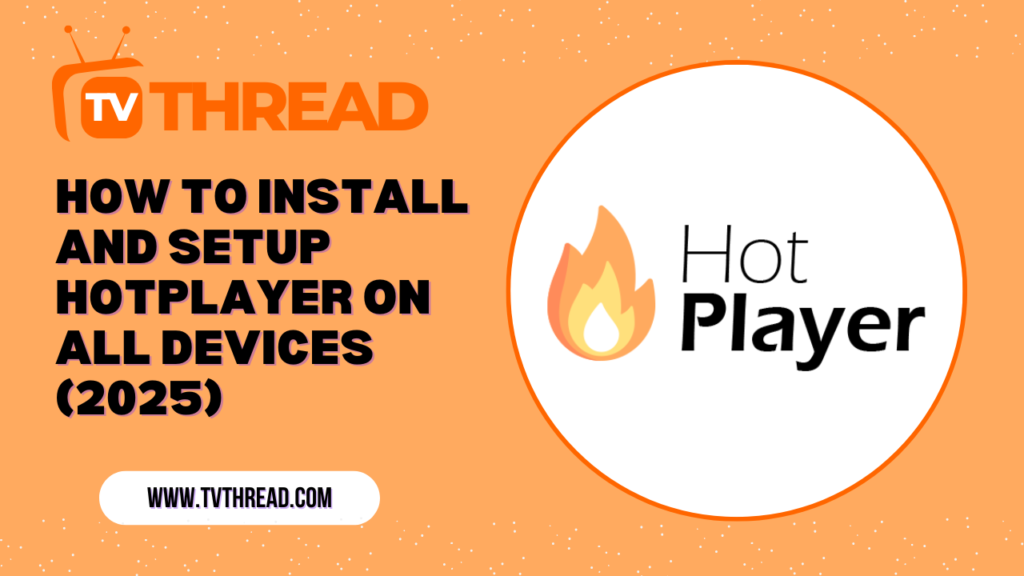Introduction
Struggling to find the perfect IPTV app for your Amazon Fire TV Stick? You’re not alone. With dozens of IPTV Players for Firestick available today, choosing the right one can feel overwhelming. The good news? We’ve tested the top players to help you make the best choice for your streaming needs.
Whether you’re new to IPTV or looking to upgrade from your current player, this guide covers everything you need to know about the best IPTV Players for Firestick in 2025. From easy installation processes to advanced features, we’ll walk you through the top options that actually work well on Amazon’s popular streaming device.
Let’s dive into the world of IPTV players and find the perfect match for your Firestick setup.
What Makes a Great IPTV Player for Firestick?
Before we explore specific apps, it’s important to understand what separates excellent IPTV Players for Firestick from mediocre ones. The best players share several key characteristics:
Performance and Stability Your IPTV player should run smoothly on Firestick’s hardware without frequent crashes or buffering issues. The best apps are optimized specifically for Fire TV devices.
User-Friendly Interface Navigation should be intuitive, especially when using the Firestick remote. The interface should be clean, responsive, and easy to use from your couch.
Format Support Top IPTV Players for Firestick support multiple playlist formats including M3U, M3U8, and Xtream Codes API, ensuring compatibility with various IPTV services.
Regular Updates Active development and regular updates indicate a reliable app that stays current with security patches and new features.
Top IPTV Players for Firestick: Detailed Reviews
1. TiviMate IPTV Player
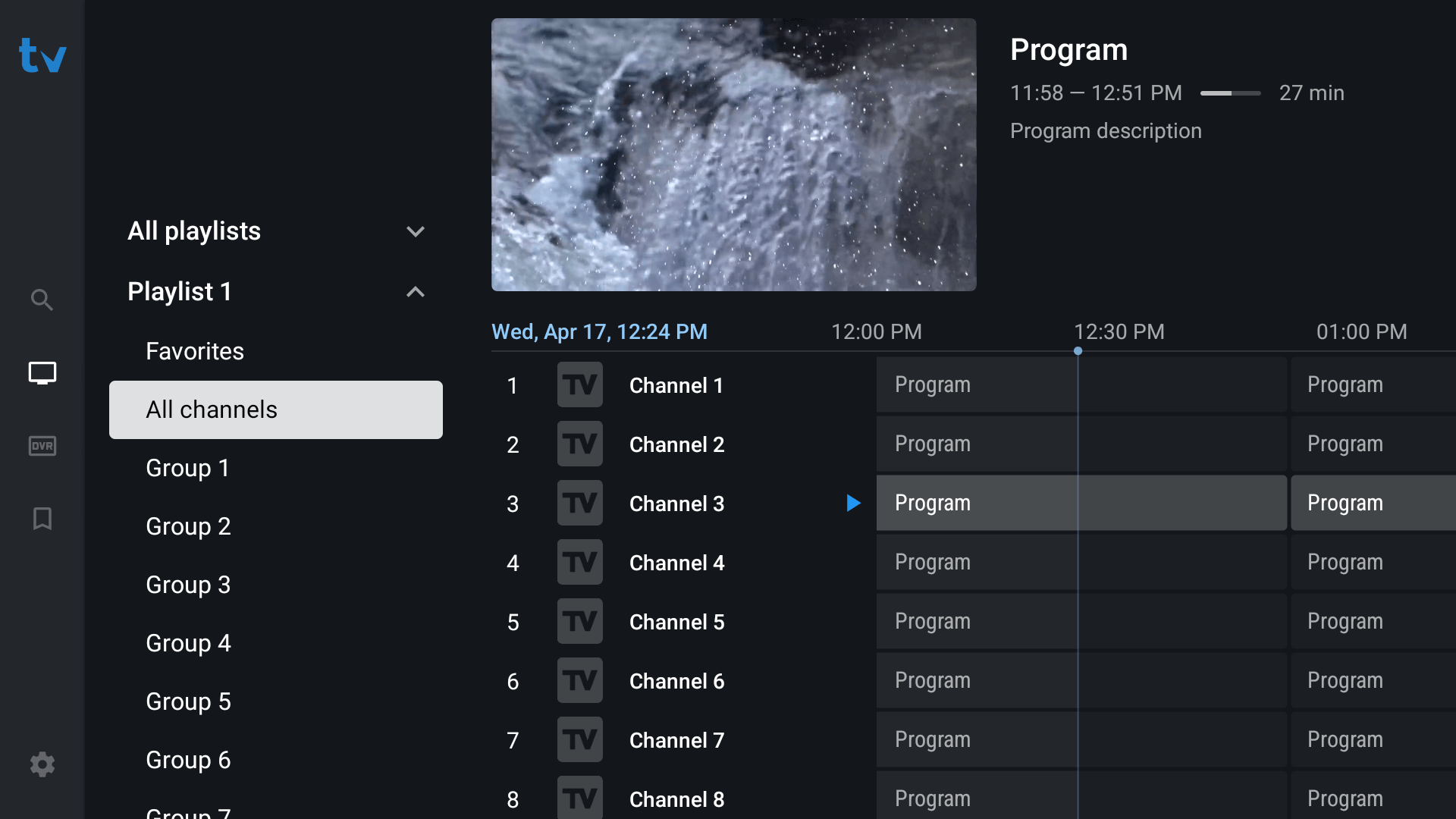
TiviMate stands out as one of the most popular IPTV Players for Firestick, and for good reason. This premium IPTV player offers a sleek, modern interface that feels right at home on your TV screen.
Key Features:
- Beautiful, user-friendly interface designed for TV viewing
- Support for multiple playlists and EPG sources
- Advanced recording capabilities (premium version)
- Customizable channel groups and favorites
- Excellent performance on Firestick hardware
Installation Process: TiviMate requires sideloading via Downloader app since it’s not available directly from the Amazon Appstore. You’ll need to enable “Apps from Unknown Sources” in your Firestick settings, then use the Downloader app to install the APK file.
Pros:
- Premium user experience with smooth navigation
- Regular updates and active development
- Excellent EPG integration
- Multiple playlist support
Cons:
- Premium features require subscription
- Installation requires sideloading
2. IPTV Smarters Pro

IPTV Smarters has stood the test of time and continues to provide a fabulous service, making it one of the most trusted IPTV Players for Firestick. This versatile player has been a favorite among cord-cutters for years.
Key Features:
- Support for both M3U and Xtream Codes
- Built-in player with multiple streaming options
- Parental controls and user profiles
- Multi-screen support for simultaneous viewing
- Cross-platform compatibility
Installation Process: IPTV Smarters Pro is available on Amazon Appstore, making it one of the easiest IPTV Players for Firestick to install. Simply search for it in the Appstore and install directly.
Pros:
- Easy installation from Amazon Appstore
- Reliable performance and stability
- Free to use with no subscription required
- Supports multiple IPTV service formats
Cons:
- Interface could be more modern
- Limited customization options
3. XCIPTV Player
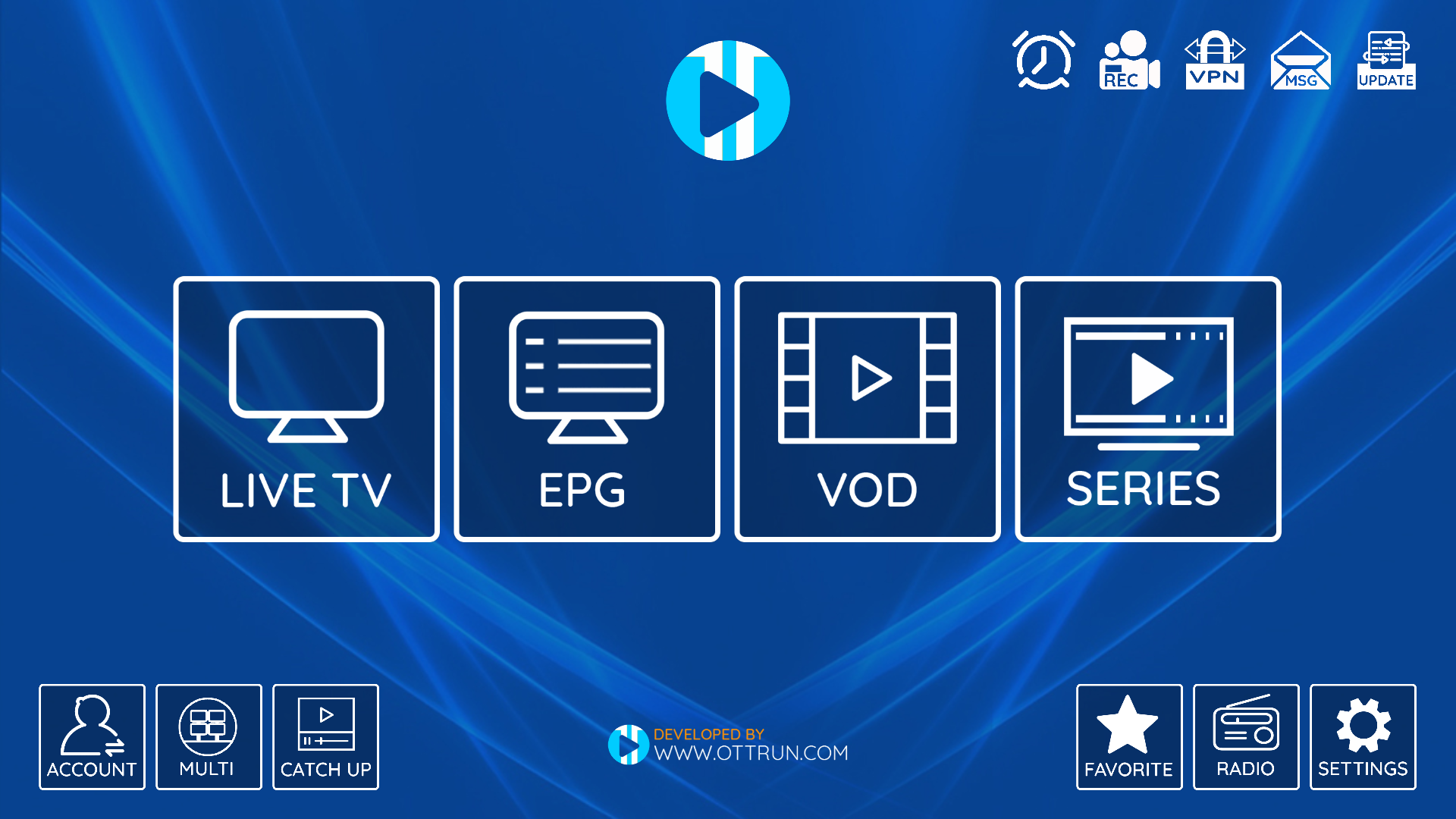
XCIPTV Player has gained popularity as one of the more feature-rich IPTV Players for Firestick, offering a good balance between functionality and ease of use.
Key Features:
- Clean, intuitive interface
- Support for M3U and Xtream Codes
- Built-in media player
- Playlist management tools
- Regular content updates
Installation Process: XCIPTV Player is available on Amazon Appstore, making installation straightforward for Firestick users.
Pros:
- Available directly from Amazon Appstore
- Simple setup process
- Good performance on Firestick
- Active development team
Cons:
- Limited advanced features compared to premium options
- Occasional stability issues with large playlists
4. Perfect Player IPTV
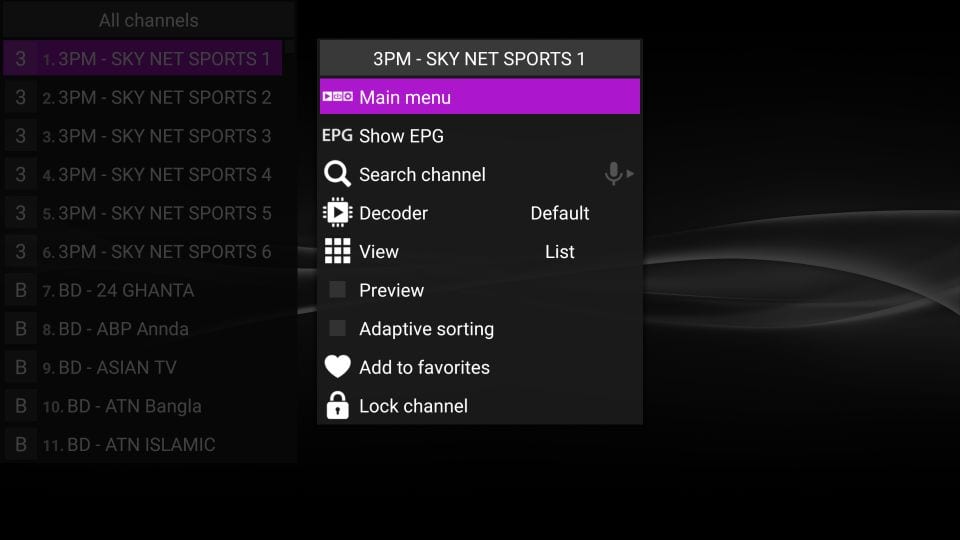
Perfect Player IPTV offers a no-frills approach to IPTV streaming, focusing on reliability and performance rather than flashy features.
Key Features:
- Lightweight and fast performance
- Support for various playlist formats
- Simple, functional interface
- Low resource usage
- Stable streaming experience
Installation Process: Perfect Player IPTV requires sideloading since it’s not available on the Amazon Appstore. Use the Downloader app to install the APK file.
Pros:
- Excellent performance on older Firestick models
- Minimal resource usage
- Reliable streaming quality
- Free to use
Cons:
- Basic interface design
- Limited advanced features
- Requires sideloading
5. GSE Smart IPTV
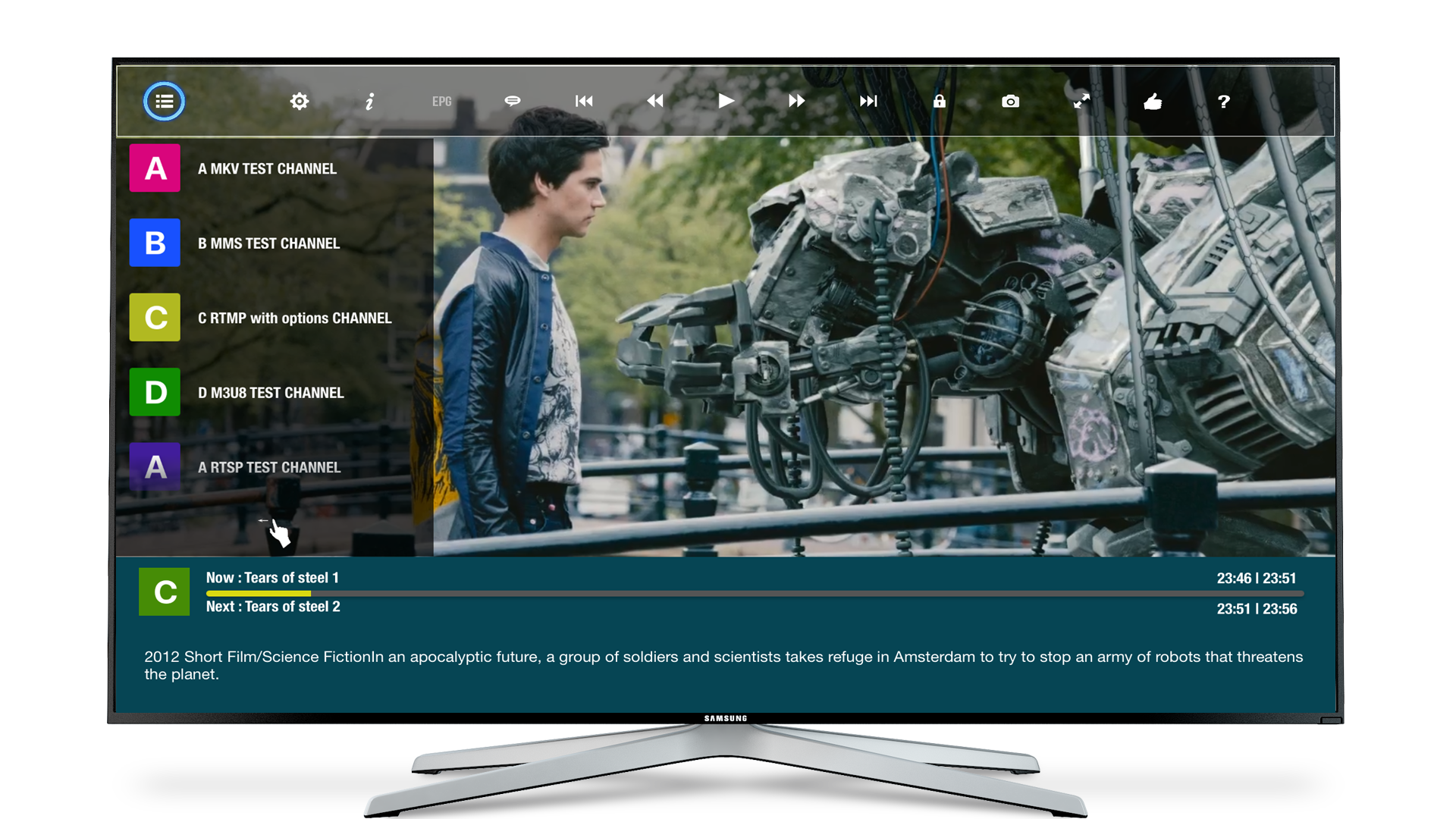
GSE Smart IPTV is a comprehensive media player that doubles as one of the capable IPTV Players for Firestick, offering both basic and advanced features.
Key Features:
- Support for multiple playlist formats
- Advanced parental controls
- Chromecast support
- Built-in media library management
- Multiple audio and subtitle tracks
Installation Process: GSE Smart IPTV is available on Amazon Appstore, making it easily accessible for Firestick users.
Pros:
- Available from Amazon Appstore
- Comprehensive feature set
- Good parental control options
- Regular updates
Cons:
- Interface can be complex for beginners
- Some features require premium upgrade
Additional IPTV Players for Firestick Worth Considering
6. IBO Player Pro
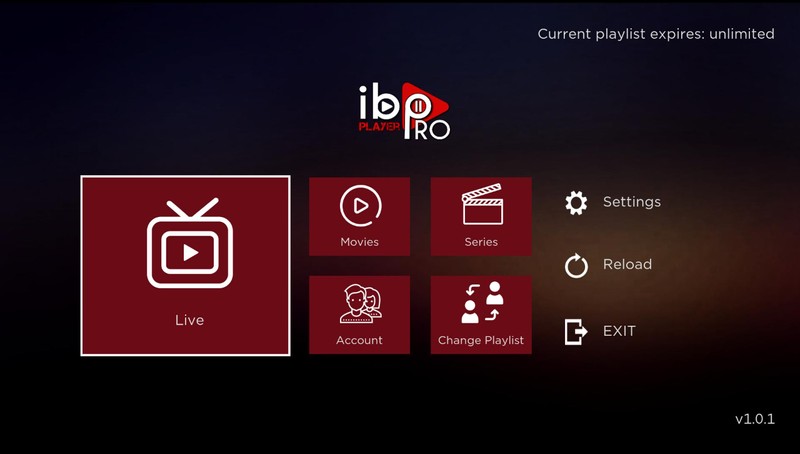
IBO Player Pro offers a premium experience among IPTV Players for Firestick with advanced features and customization options.
Installation Process: Use the Downloader app on Firestick and enter code 481220 to install IBO Player Pro.
Key Features:
- Advanced EPG functionality
- Multi-screen viewing
- Customizable interface themes
- Playlist management tools
7. BOB Player

BOB Player provides a reliable streaming experience with focus on simplicity and performance.
Installation Process: Sideload the APK using the Downloader app.
Key Features:
- Clean, minimalist interface
- Fast channel switching
- Support for multiple formats
- Good performance on Firestick
8. IBO Player
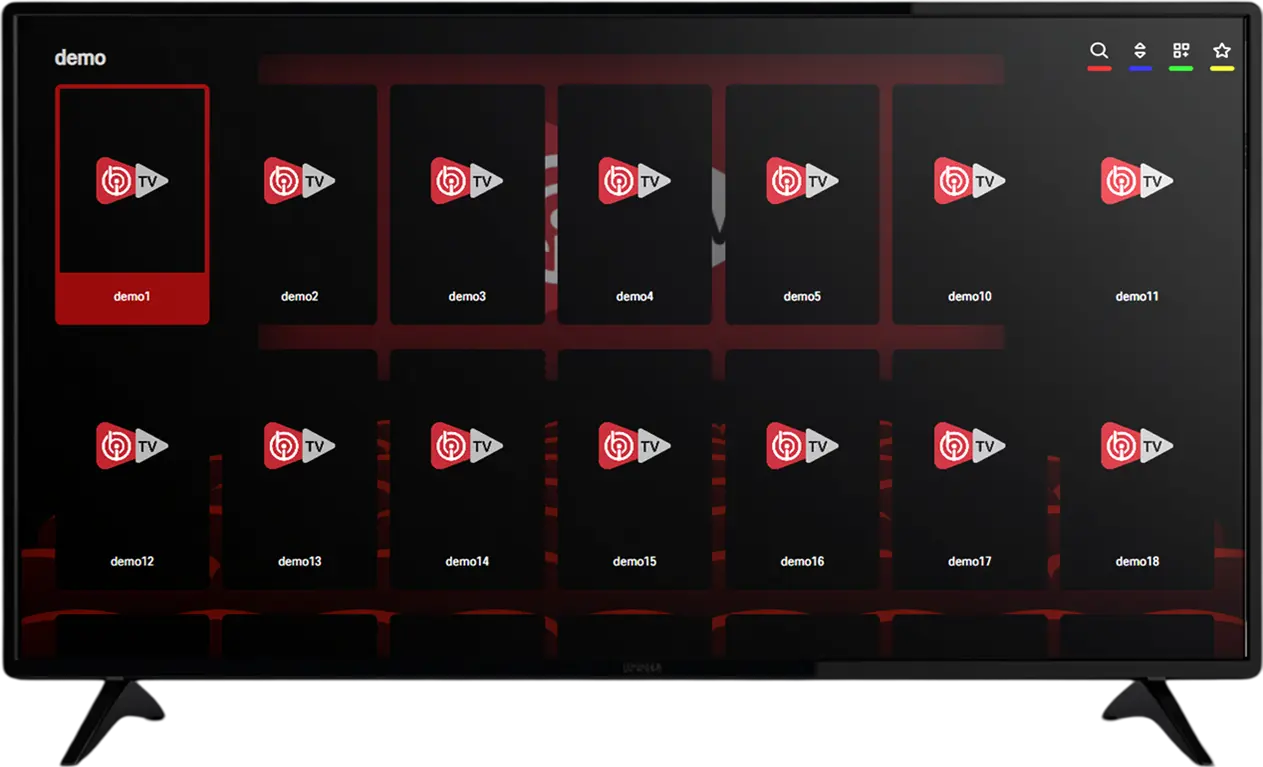
The standard version of IBO Player offers essential IPTV functionality for users who don’t need premium features.
Installation Process: Use the Downloader app on Firestick and enter code 511693 to install.
Key Features:
- Basic IPTV functionality
- Simple setup process
- Lightweight application
- Free to use
9. HotPlayer

HotPlayer focuses on providing smooth streaming performance with minimal setup requirements.
Installation Process: Sideload the APK using the Downloader app with code: 395800.
Key Features:
- Optimized for streaming performance
- Quick channel loading
- Simple interface design
- Good compatibility
10. SetIPTV Player
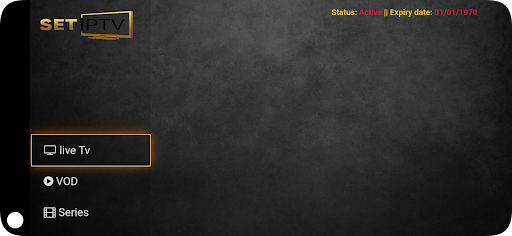
SetIPTV Player offers a straightforward approach to IPTV streaming with focus on reliability.
Installation Process: Sideload the APK using the Downloader app.
Key Features:
- Reliable streaming performance
- Basic playlist management
- Simple user interface
- Low resource usage
11. SmartOne IPTV
SmartOne IPTV provides a comprehensive IPTV solution with modern features and interface design.
Installation Process: Sideload the APK using the Downloader app.
Key Features:
- Modern interface design
- Advanced playlist features
- Good streaming quality
- Regular updates
12. Sparkle TV Player
Sparkle TV Player rounds out our list of IPTV Players for Firestick with a focus on user experience and performance.
Installation Process: Sideload the APK using the Downloader app with code 871221.
Key Features:
- Attractive interface design
- Good streaming performance
- Support for multiple formats
- User-friendly navigation
Installation Guide: Getting IPTV Players on Your Firestick
Method 1: Amazon Appstore Installation
For IPTV Players for Firestick available on the Amazon Appstore (IPTV Smarters Pro, XCIPTV Player, GSE Smart IPTV):
- Navigate to the search icon on your Firestick home screen
- Type the name of your chosen IPTV player
- Select the app from search results
- Click “Download” or “Get” to install
- Wait for installation to complete
- Launch the app from your Apps section
Method 2: Sideloading with Downloader App
For IPTV Players for Firestick that require sideloading:
Step 1: Enable Unknown Sources
- Go to Settings > My Fire TV > Developer Options
- Turn on “Apps from Unknown Sources”
Step 2: Install Downloader App
- Search for “Downloader” in Amazon Appstore
- Install the official Downloader app by AFTVnews
Step 3: Sideload Your Chosen App
- Launch Downloader app
- Enter the specific code or URL for your chosen player
- Download and install the APK file
- Launch the app when installation completes
Comparison Table: IPTV Players for Firestick
| Player | Installation Method | Ease of Use | Performance | Features | Cost |
|---|---|---|---|---|---|
| TiviMate | Sideload | Excellent | Excellent | Premium | Free/Paid |
| IPTV Smarters Pro | Appstore | Very Good | Excellent | Good | Free |
| XCIPTV Player | Appstore | Good | Good | Basic | Free |
| Perfect Player | Sideload | Good | Excellent | Basic | Free |
| GSE Smart IPTV | Appstore | Fair | Good | Advanced | Free/Paid |
| IBO Player Pro | Sideload (481220) | Good | Good | Advanced | Paid |
| BOB Player | Sideload | Good | Good | Basic | Free |
| IBO Player | Sideload (511693) | Good | Good | Basic | Free |
| HotPlayer | Sideload (395800) | Fair | Good | Basic | Free |
| SetIPTV Player | Sideload | Fair | Good | Basic | Free |
| SmartOne IPTV | Sideload | Good | Good | Good | Free |
| Sparkle TV Player | Sideload (871221) | Good | Good | Good | Free |
Choosing the Right IPTV Player for Your Needs
For Beginners
If you’re new to IPTV Players for Firestick, start with apps available on the Amazon Appstore:
- IPTV Smarters Pro: Best overall choice for beginners
- GSE Smart IPTV: Good feature set with Appstore availability
- XCIPTV Player: Simple and straightforward
For Advanced Users
Experienced users who don’t mind sideloading should consider:
- TiviMate: Premium features and excellent interface
- Perfect Player: Reliable performance and customization
- IBO Player Pro: Advanced features for power users
For Performance-Focused Users
If your Firestick is older or you prioritize smooth performance:
- Perfect Player IPTV: Lightweight and efficient
- BOB Player: Minimal resource usage
- HotPlayer: Optimized for streaming performance
Troubleshooting Common Issues
App Installation Problems
Issue: Cannot install IPTV Players for Firestick via sideloading Solution: Ensure “Apps from Unknown Sources” is enabled in Developer Options
Issue: Downloader app not working Solution: Clear Downloader app cache or reinstall from Amazon Appstore
Streaming Issues
Issue: Buffering or poor video quality Solutions:
- Check your internet connection speed
- Try switching to a different server
- Adjust video quality settings in the app
- Restart your Firestick device
Issue: Channels not loading Solutions:
- Verify your IPTV subscription is active
- Check playlist URL or Xtream Codes credentials
- Try a different IPTV player
- Contact your IPTV service provider
Key Takeaways
Essential Points for IPTV Players for Firestick
Start with Appstore Apps Begin your IPTV journey with players available directly from Amazon Appstore like IPTV Smarters Pro or GSE Smart IPTV for the easiest setup experience.
Consider Your Technical Comfort Level Sideloading offers access to more advanced IPTV Players for Firestick, but requires enabling unknown sources and using the Downloader app.
Performance Matters Choose players optimized for Firestick hardware, especially if you have an older device. Apps like Perfect Player and BOB Player excel in this area.
Features vs. Simplicity Decide whether you want basic functionality or advanced features like recording, multiple playlists, and premium interfaces before choosing your player.
Regular Updates Are Important Stick with actively developed IPTV Players for Firestick that receive regular updates for security and performance improvements.
Frequently Asked Questions (FAQ)
General Questions
Q: What are IPTV Players for Firestick? A: IPTV Players for Firestick are applications that allow you to stream live TV channels and on-demand content through your Amazon Fire TV Stick using internet protocol television services.
Q: Are IPTV players legal to use on Firestick? A: The IPTV players themselves are legal applications. However, the legality depends on the content source and your IPTV service provider. Always use legitimate IPTV services that have proper licensing for their content.
Q: Do I need a subscription to use IPTV Players for Firestick? A: Most IPTV players are free to download and use. However, you’ll need an IPTV service subscription to access live channels and content. Some players like TiviMate offer premium features for a small fee.
Installation Questions
Q: Why aren’t all IPTV Players for Firestick available on Amazon Appstore? A: Amazon has strict policies about apps that can access third-party streaming content. Many excellent IPTV players require sideloading because they don’t meet Amazon’s Appstore guidelines.
Q: Is sideloading IPTV players safe? A: Sideloading is generally safe when you download apps from reputable sources and developers. Always enable unknown sources only when needed and disable it afterward for security.
Q: What is the Downloader app and why do I need it? A: Downloader is a web browser and file manager specifically designed for Fire TV devices. It’s the easiest way to sideload IPTV Players for Firestick that aren’t available on the Amazon Appstore.
Technical Questions
Q: Which IPTV player works best on older Firestick models? A: For older Firestick devices, lightweight players like Perfect Player IPTV and BOB Player typically offer the best performance due to their minimal resource requirements.
Q: Can I use multiple IPTV players on the same Firestick? A: Yes, you can install multiple IPTV Players for Firestick and switch between them as needed. This allows you to test different options and keep backups.
Q: How do I update sideloaded IPTV players? A: Sideloaded apps don’t update automatically. You’ll need to manually download and install newer versions using the same sideloading process when updates become available.
Service-Related Questions
Q: What’s the difference between M3U and Xtream Codes? A: M3U is a playlist format that contains channel URLs, while Xtream Codes is an API that provides a more dynamic way to access IPTV services with features like EPG and VOD integration.
Q: Why do some channels buffer while others don’t? A: Buffering can occur due to server load, your internet connection speed, the source quality, or the specific channel’s encoding. Try switching servers or adjusting quality settings.
Q: Can I record shows with IPTV Players for Firestick? A: Some advanced players like TiviMate offer recording capabilities, but this feature often requires a premium subscription and sufficient storage space on your device.
Conclusion
Finding the perfect IPTV Players for Firestick doesn’t have to be complicated. Whether you choose the premium experience of TiviMate, the reliability of IPTV Smarters Pro, or any of the other excellent options we’ve covered, the key is matching the player to your specific needs and technical comfort level.
Remember that the best IPTV Players for Firestick are those that consistently deliver smooth streaming, regular updates, and the features you actually use. Start with our top recommendations, test a few options, and don’t be afraid to switch if your current player isn’t meeting your expectations.
The world of IPTV streaming on Firestick offers incredible flexibility and value compared to traditional cable TV. With the right player and a quality IPTV service, you’ll have access to thousands of channels and endless entertainment options right from your living room.
Ready to transform your Firestick into the ultimate streaming device? Pick one of these top IPTV Players for Firestick and start enjoying the future of television today. Whether you go with an Amazon Appstore option for simplicity or venture into sideloading for advanced features, you’re just minutes away from a completely new entertainment experience.
Remember to always use legitimate IPTV services and respect content creators’ rights when choosing your streaming sources.
Contact us if you have any question! or you can check our FAQ page!
Ready to start your IPTV journey? Begin with an iptv free trial today and discover the future of television entertainment.