Introduction
Are you ready to dive into the world of streaming with Bob Player? This comprehensive installation guide will walk you through the steps to install BobPlayer app on various devices, ensuring you can enjoy your favorite content seamlessly. Whether you’re using a smartphone, tablet, or smart TV, we’ve got you covered. Let’s get started!
What is Bob Player?
Bob Player is a versatile media player that allows users to stream a wide range of content, including movies, TV shows, and live broadcasts. Its user-friendly interface and compatibility with various devices make it a popular choice among streaming enthusiasts.
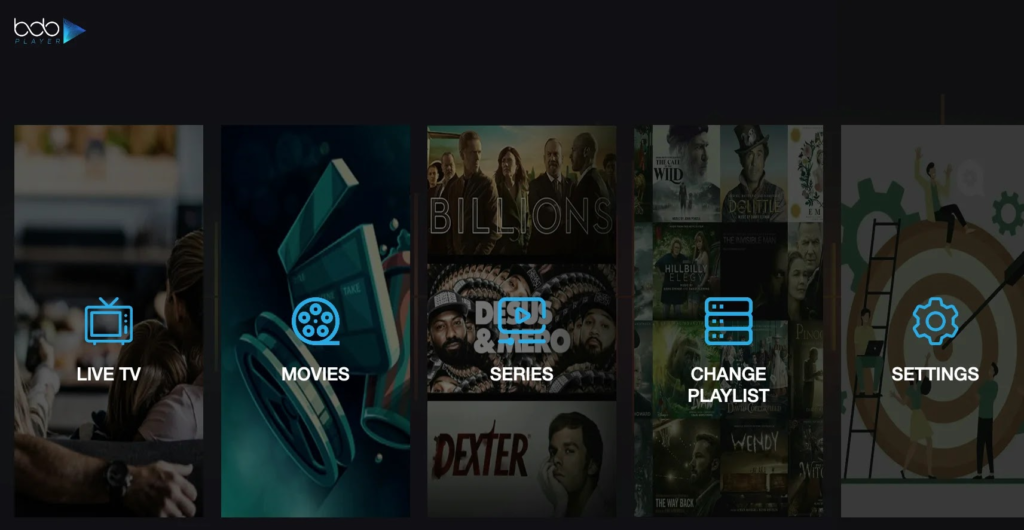
Why Choose Bob Player?
- Wide Compatibility: Works on multiple devices.
- User -Friendly Interface: Easy to navigate and use.
- High-Quality Streaming: Supports HD and 4K content.
- Regular Updates: Ensures the latest features and security.
Installation Steps for Different Devices
3.1. Installing Bob Player on Android
- Open the Google Play Store on your Android device.
- Search for “Bob Player” in the search bar.
- Select the BobPlayer app from the search results.
- Tap “Install” and wait for the app to download.
- Open BobPlayer and follow the on-screen instructions to set it up.
3.2. Installing Bob Player on iOS
- Open the App Store on your iPhone or iPad.
- Search for “Bob Player“ in the search field.
- Select the app from the results.
- Tap “Get” to download and install the app.
- Launch BobPlayer and complete the setup process.
3.3. Installing Bob Player on Windows
- Visit the official Bob Player Bluestack website.
- Download the Windows installer bluestack for BobPlayer.
- Run the installer and follow the simple instruction there to install the application.
- Open BobPlayer and configure your settings.
3.4. Installing Bob Player on Mac
- Go to the Bob Player Bluestack website.
- Download the Mac version of the bluestack.
- Open the downloaded file and install it then follow the simple instruction there to download the app.
- Launch BobPlayer from your Applications and set it up.
3.5. Installing Bob Player on Samsung & LG Smart TVs
- Access the app store on your Smart TV (Samsung TV Store or LG Tv store).
- Search for “Bob Player”.
- Select the app and click on “Install”.
- Open BobPlayer and follow the setup instructions.
Initial Setup and Configuration
After installing Bob Player on your device, you’ll need to configure it with your IPTV service subscription provider.
Adding Your IPTV Service
- Open BobPlayer on your device
- You’ll see options for “Add Playlist” or “Login” from the official website of bobplayer.
- Choose your preferred method:
- M3U Playlist URL: Enter your playlist URL directly
- Xtream Codes: Use your username, password, and server URL
- Enter your IPTV service credentials
- Tap “Save” or “Connect”
- Wait for the playlist to load
Key Takeaways
- BobPlayer is a versatile streaming application available on multiple platforms.
- Installation steps vary slightly depending on the device.
- Ensure you download BobPlayer from official sources to avoid security risks.
FAQs
Q1: Is BobPlayer free to use?
A1: Yes, BobPlayer is free to download and use, but some features may require a subscription.
Q2: Can I use BobPlayer on multiple devices?
A2: Absolutely! You can install BobPlayer on all your devices and enjoy seamless streaming.
Q3: What should I do if I encounter issues during installation?
A3: Check your internet connection, ensure your device is compatible, and try reinstalling the app.
Conclusion
Installing BobPlayer on your device is a straightforward process that opens up a world of entertainment. With this guide, you can easily set up BobPlayer on any device and start enjoying your favorite shows and movies. Don’t wait any longer—get started with BobPlayer today!
Contact us if you have any question! or you can check our FAQ page!
Ready to start your IPTV journey? Begin with an iptv free trial today and discover the future of television entertainment.



